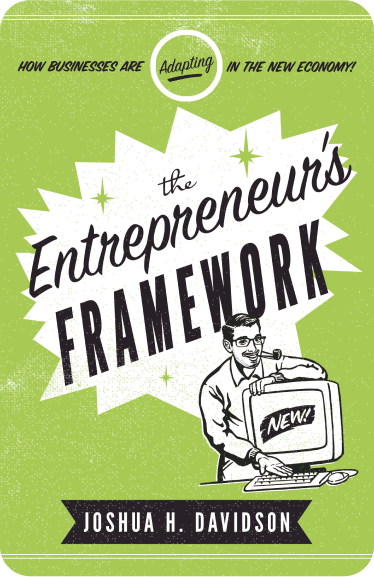There’s some big news hot off the press from Google Play recently! They’re shaking things up a bit with a major update aimed at tidying up the user experience offered via their app store.
Basically, Google is tightening their policies to sweep out low-quality apps that clutter the store and don’t do much for users.
We’re talking text-only apps, single wallpaper apps, or those that are literally designed to do nothing at all.
What Exactly Does This Mean For You?
Well, if you’ve been diligent—keeping your app fresh, bug-free, and genuinely useful—you’re likely in the clear. But if your app hasn’t seen updates in ages, is glitchy, or just isn’t meeting users’ needs anymore, Google might just give it the heave-ho.
Now’s the perfect moment to take a good look at your app. Give it a check-up.
Are there any bugs that need fixing? Is it up-to-date with the latest features and security patches? Is it still relevant and valuable to your users?
These are the questions to ask yourself because Google’s update is all about raising the bar for app quality on their platform.

Step-By-Step Checklist to Maintaining App Quality
Code Quality Maintenance: Perform regular checks and maintenance on the codebase in the form of security patches, as code degradation over time will occur naturally. Additionally, you should regularly update code repositories and remove any unused frameworks. Outdated code can slow down the inner workings of your app by weighing it down in a sense.
Utilize Image Optimization: Large, unoptimized images can significantly slow down app loading times. Optimize images accordingly to speed up load times to improve user experience.
Balance Caching Strategies: Identify files and computations that benefit from caching (thereby speeding up load times), such as product catalogs or other static content, as opposed to user profiles or social feeds, which require fresh data.
Implement Responsive Design: Design your app to be responsive across different devices and screen sizes, optimizing user experience and performance.
Monitor Memory Usage: Regularly check and optimize memory usage to prevent memory leaks and ensure efficient performance.
Finding A Development Partner to Bring Things Up-To-Date
Choosing the right app development partner involves evaluating their technology stack expertise, engagement and communication styles, pricing models, and commitment to long-term partnerships.
Ensure they understand your project needs and goals, use appropriate technologies like React or Flutter, and offer transparent communication via tools like Slack and Jira. Select a pricing model that aligns with your budget and project scope.
A good partner will provide comprehensive documentation and ongoing support, adapting your app based on user feedback and market changes.
If you’re app is so out-of-date it’s at risk of getting thrown out of the store, it might be time for an overhaul. Don’t fret. Today, there are a ton of scaleable technologies that exist, making app development approachable and easier to maintain moving forward.
Don’t be afraid to discuss all of your options as you move forward from here!
Curious About the Top Google Play Apps?

When in doubt, go to the top.
While it changes daily, as of July 2024, here’s the list of the top free apps in the Google Play Store.

Turning Up the Heat on Monitoring App Security
This not the first time Google has intensified its efforts to monitor apps on the Play Store. According to Android Authority, in 2023, approximately 2.28 million apps were removed for violating policies and compromising user security.
Security is always excessive until it’s not enough.
Final Thoughts Google’s ‘Purge’ of the Play Store
Ultimately, this could be a positive shift.
It means users will have better experiences with the apps they download and interact with, and developers who invest in quality will likely see more success.
So, stay proactive, keep your app in tip-top shape, and you’ll be in a better position as these changes start to roll out.
Stay tuned here as we post more on how to keep your app content fresh in coming days!
What do you think of this latest update? Let us know in the comments!
Since 2009, we have helped create 400+ next-generation apps for startups, Fortune 500s, growing businesses, and non-profits from around the globe. Think Partner, Not Agency.
Find us on social at #MakeItApp’n®